Cold Email Deliverability in 2025: Top Email Service Providers Compared
Dec 30, 2024
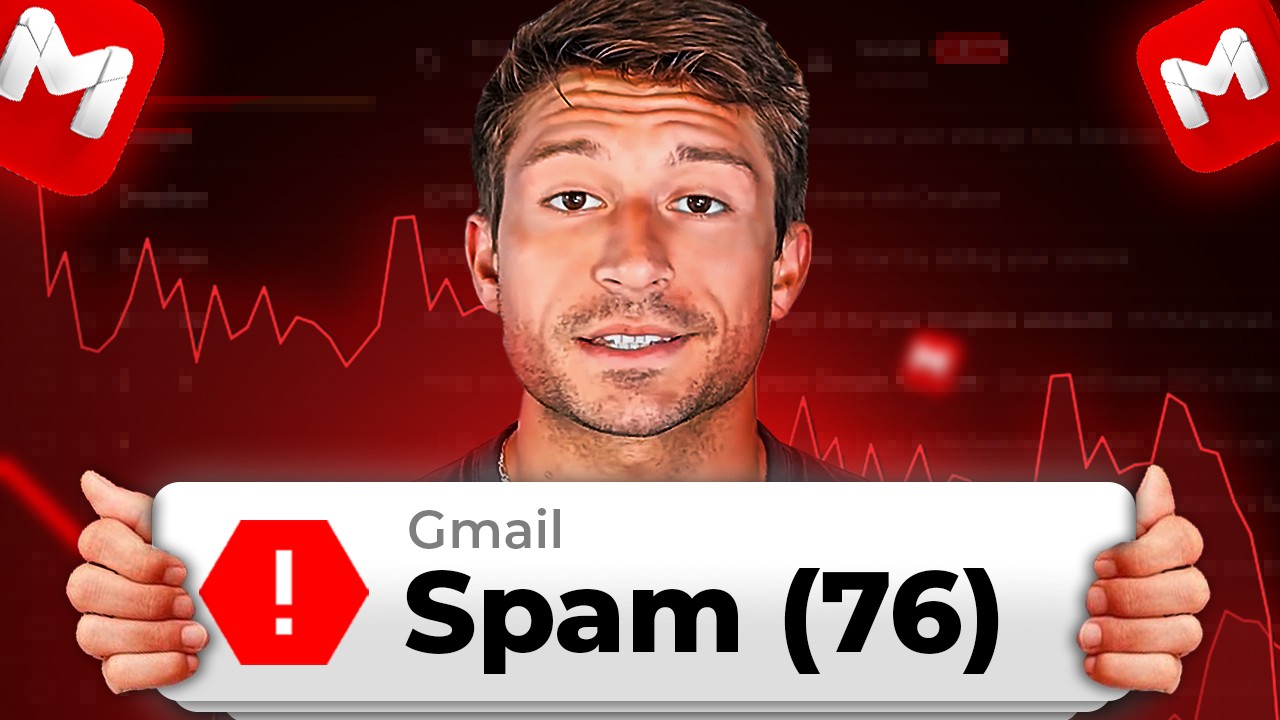
Cold Email Deliverability 2025 - Understanding Email Service Provers
What Email Services Providers Should I Use?
Why Should I Use Them?
What Are The Pros And Cons To Each
Email Services Providers I’d Recommend:
1. G-Suite + Outlook (OG Accounts - Can be setup in-house or through resellers)
Domain Setup: Use tools to purchase domains and onboard accounts efficiently.
20-40 Domains Per Client: Each domain supports 2-3 accounts sending 10-20 emails/day.
3-Month Replacement Cycle: Domains are refreshed every 3 months to maintain deliverability.
PROS - Google and Microsoft are the biggest and most reputable players in the space. They’ve been around forever and won’t be going anywhere. Together, Gmail and Outlook likely account for around 65-75% of MX records, dominating email infrastructure compared to other providers. You have more control with Google and Outlook. For example you have complete control over where these inboxes are hosted, you have the ability to adjust DNS records to improve deliverability, and you can send, receive, and manage all aspects of email.
CONS - Longer and more tedious setup process than SMTP accounts. Shared IP’s. Higher up front costs due to needing more domains. Ongoing spam policy updates make Google and Outlook inconsistent. One week they perform great, the next week they could take a 180
2. HyperTide/ScaledMail (Alternative to Outlook)
Broader Account Strategy: Utilizes 2-4 domains, each with 49 accounts. Accounts are managed on Microsoft Azure Account rather than a Microsoft Admin Panel.
Lower Depth, Higher Breadth: Scales email volume by distributing workload across accounts.
Context: A wider approach reduces the risk of individual domain deliverability issues while supporting high email volumes. If any individual email accounts bounce 3 times within 60 minutes, ESP’s will throttle your deliverability making it nearly impossible to land in primary.
Pros - Better deliverability targeting outlook users and enterprise companies. Less upfront costs on domains (4 domains vs 20 domains is roughly $150 in savings). Lesser chance of having your domain throttled.
Cons - Clunky setup process. Both providers are newer to the space, so there’s a not much hard data to prove that these accounts are here for the long haul. They’re also both scaling very quickly, so you have to be patient. You don’t have as much control with configuring accounts or managing DNS settings.
3. SuperWave (Pre-Warmed Domains)
Pre-warmed Infrastructure: Domains, servers, and Dedicated IPs are ready for low-volume sending from day one. Each domain comes with 99 sending accounts, and can send upwards of 2000 emails a day while keeping deliverability strong
Improved Deliverability: Insanely good deliverability when targeting enterprise accounts. But they deliverability works well across the board. And you won’t have issues landing in outlook inboxes.
Pricing - Expensive up front, but more affordable as you scale
Pros - Easy setup, you can bypass the warmup, and send crazy volume while keeping deliverability healthy. Dedicated Servers AND IP’s, meaning you won’t be affected by other spammers sharing the same IP and Server like you do with most providers
Cons - Big investment up front. No cons yet…just got started with them
4. MailReef (Private SMTP)
SMPT provider competing with the big dogs. You own your private infrastructure, and use this platform only to send out emails. As opposed to Google/Outlook, Mailreef is an SMTP provider, meaning you use Mailreef just for sending emails. You do not use Mailreef for back and forth communication, just for the sending itself
Comparable sending volume that you’d see with google or outlook
Higher Costs, Higher Control: Each server is $250/mo, which includes 100 inboxes. But you also have to pay for sending usage. The more emails you send, the higher the price
Pros - No work required for setup process. Just click and button and upload to smartlead. Excellent customer support (Michael the founder is awesome). VERY good deliverability if you have product market fit and a good offer. You have your own dedicated IP and server. No shared pools.
Cons - Mailreef cannot be used to send to enterprise ESP’s (barracuda, mimecast, cloudmark, etc…). You will experience a 20-30% bounce rate. Deliverability seems to take a big hit after month 1. I saw my accounts work VERY well in month 1, then fall off a cliff after that.
5. Email Guard (Deliverability Optimization & Monitoring Domain/Account Health)
Email Placement Tests: You can run automated inbox placement test so you know exactly where your emails are landing (spam or primary inbox?)
Domain Masking: Improves deliverability by hiding your main domain. People typically do domain forwarding at a registrar level, and share the “forwarding IP” with hundreds to thousands of people. If anyone sharing that IP is blacklisted on a webhost level, or even if a bad IP was assigned, your domain will show up on blacklists. Whenever an ESP or bot visits your website, it very clearly does a 301 or 302 redirect. Very easy to see which websites are redirecting vs which ones are “actual websites”. With domain masking, all your subdomains look like their own websites.
IP Redirect: You have your own dedicated IP rather than a shared IP pool which is what domain registrars like porkbun, godaddy auto assign you with. With shared pools, ESP’s see you sending emails from the same pool as thousands of others. Meaning other people getting blacklisted could jeopordize your deliverability too.
Context: A recommended tool to safeguard domain reputation and improve campaign results.
What do we recommend for your cold email infrastructure setup?
I would advise you to test out all these platforms and decide for yourself which ones you like best. There’s not a 100% correct answer on this as email deliverability is changing by the day, but here is the infrastructure setup we’re using moving forward (for now….):
Diversified Infrastructure
Our Standard Setup for SMB (not local businesses though): 20-40 domains with 2 inboxes each (50/50 split of google and outlook accounts). You can set these up in house or go with some reputable resellers like inboxology or premium inboxes. We mask our domains and redirect our IP on each of these domains using emailguard.io, warmup inboxes for 2 weeks in smartlead, and gradually scale up to a maximum of 20 emails/day per account. Meaning with 80 inboxes we are maxing out at 1600 emails/day TOPS. Inboxes send 1 email every 30 minutes.
AFTER we’ve found a winning campaign angle, if we want to scale up, we will add in SuperWave inboxes. This allow us to send an additional 2000 emails a day when working with a large TAM.
-40 domains // 40 outlook accounts // 40 google accounts = 80 inboxes @ 10-20 emails/day
If campaign cooks and you want to scale. Add 1 SuperWave domain with to send up to 2k emails/day
When Targeting Enterprise Accounts - Moving forward we will be setting up 1 SuperWave Domain for each client targeting enterprise businesses. SuperWave for whatever reason works the absolute best when targeting enterprise companies. With superwave you can send 800 emails on day 1. After a week of sending you can bump sending to 2000 emails/day. And then we use ScaledMail in place of native Outlook accounts. 1 order comes with 196 accounts, and you can send up to 800 emails a day at full sending capacity. SuperWave + ScaledMail will let you send 2500-3000 emails a day if you really want. However I always recommend NOT maxing out sending capacity.
-1 ScaledMail Order (4 domains - 196 inboxes) to send around 800 emails tops
-1 SuperWave Domain (up to 2k sending capacity)
-20 domains // 20 google inboxes // 20 outlook inboxes
Domain masking and IP redirect for all these domains except SuperWave domain
Targeting Local Businesses - Simpler process here. Most local businesses use google for their email accounts. I’ve always had better results with google over outlook when targeting local businesses (a good chunk of these people just use personal gmail accounts). I do a 75-25 split of google/outlook. Meaning if I’m setting up 80 inboxes, 60 of those will be google (premium inboxes) and 20 will be outlook (inboxology or in house). No need to get fancy here with any other providers unless you want to send HIGH VOLUME with SuperWave since gmail/outlook will be way more expensive at that scale.
-40 domains // 60 google accounts // 20 outlook account
At the end of the day, the most important thing is doing whatever you can to NOT look like a spammer. Pull good lead lists, write relevant copy, keep your sequences short (2-3 steps MAX).
P.S. I was using Mailreef for a while and don’t have many bad things to say tbh. I just have my personal preferences and found the 3 scenarios above to be the most effective for me and my clients.
If you found this content beneficial, be sure to join our Skool Community where you can stay ahead of the curve with lead generation and scale your business with outbound in 2025.
